Wednesday, July 22, 2009
You Might As Well Not Have Existed!
Now Go Forth and Twitter Yourself Senseless!
Sunday, July 19, 2009
EDU 255 ePortfolio Project
Your portfolio must contain:
* Creation of a new blog, wiki, or Ning site which will be the main ePortfolio (30 points);
* Your Educational or Teaching Philosophy (This may have changed from your first blog post, so update as necessary) (15 points);
* A blog incorporated into your portfolio (15 points);
* A wiki incorporated into your portfolio (15 points);
* Use of Ning is optional;
* Ten links to relevant blogs, wikis, or other websites with short descriptions; clean links are best (50 points or 5 points each);
* Embedded media: photos (15 points), video (15 points) and audio (15 points) that you have created;
* Additional embedded media relevant to the content of the portfolio;
* Creativity in ePortfolio assignment (10 points);
* The final reflection on the work you have done in this course and the uses it may have should be foremost in the portfolio. (20 points)
TOTAL POINTS (200)
30 Creation of ePortfolio Project
15 Updated Teaching Philosophy
15 Blog
15 Wiki
50 10 links to relevant resources (5 points each)
15 Embedded Photo Gallery
15 Embedded Video File
15 Embedded Audio File
10 Creativity in ePortfolio Project
20 Final Reflection
Please submit the URL to your EDU 255 ePortfolio by clicking on the View/Complete Assignment link in Blackboard.
This assignment is worth 200 points and is due no later than Saturday, July 25th at 10:00 pm.
Creating a Jing Recording... What Fun!
 For this assignment you will be creating a Jing screen capture and either adding a link to it from your blog or embedding it into you blog.
For this assignment you will be creating a Jing screen capture and either adding a link to it from your blog or embedding it into you blog. I was not too sure about doing a screen recording since I have never done it before. Once I practiced a few times and convinced all of the hardware to cooperate with me, I decided that it is easier to have all of the screens showing in different tabs in my browser before starting the demonstration. I wanted some background music from Kraftwerks to accompany me so I started the music playing before I began. It worked best with the microphone I was using to turn the sound all of the way up since the mic is the noise canceling type. My project is t explain how to post a GPS bike ride log to an online service called Garmin Connect. I then go on to share the activity on Facebook. Thanks for taking a look!
Audio, Effective? Let's Hope So...
 How might an audio clip be more or less effective that text? Give one example of how you might use one that you make or one you find on the internet in class.
How might an audio clip be more or less effective that text? Give one example of how you might use one that you make or one you find on the internet in class.Using audio in everyday life is a given. That is, unless you are unable to hear or speak! We use speaking and listening everyday in our interactions with each other and the media that we interact with. Just getting out in traffic requires one to be aware of the sights and sounds around us. We use audio when we talk on the telephone. We can even leave a voice mail for someone who will listen to it later to find out what we wanted them to know.
Using audio on our computers shouldn't be such a difficult thing, but it really does seem to be that way. I remember my first computer that had answering machine software on it about 10 years ago. Macintosh computers very early on had voice control software built in. You could tell your computer what command to carry out and it would do what ever you told it to - that is if you spoke the right words! You could ask the computer what day and time it was and a pleasant voice would answer back telling you. This type of software is still available, but seldom used by most.
Using audio in our online world is becoming more commonplace. It is easier and more acceptable to leave an audio or video message online for your followers to listen to. We can even chat by video with our friends and not only hear them, but see them live also. At least we think that they are really live.
Using audio and video in a course makes perfect sense. One could record their own voice to give a message to their students or link to something already online that you want your students to learn from. I recommend several audio and video podcasts to my students. Here is a brief list.
Thursday, July 16, 2009
Monday, July 13, 2009
Week 6: Impact of Online Video

Online video has quickly become accepted among our students much like the use of computers in delivering off-line, face to face classes. The use of video offers the ability to provide instruction in multiple learning styles such as listening and seeing. Does this mean that TV is taking over our courses and that we must broadcast our entire course and materials? I hope not! I have always prepared my courses to offer something special to the student in the face to face interactions. This offers an incentive to participate and attend class on a regular basis. I can see how this must be modified for online courses, but am unsure of what might work best. The discussion board offers some interaction, but I feel it is a poor substitute. Maybe our discussion boards could be more like Facebook where we just cant wait to see what is going on with our friends. I could imagine a Facebook type of interface becoming part of Blackboard or something that could be used by students and instructors. The problem with Blackboard is that you lose all of the content that makes up the course once the course ends and is closed. More ownership and participatiion might be instilled if we the course could be part of our online identity where we could keep in touch with instructors, fellow students and future alumni of the same course.
Week 6: Online Video Lesson
The success of this lesson is essential in becoming a computer technician. Hands on experiences are the key. I might be concerned that some students would simply watch the video of the computer assembly and not complete their own. This course requires attendance in hands on lab activities.
Sunday, July 12, 2009
Create Your YouTube Channel & Video
Though there are many video sharing sites, none has made a splash bigger than YouTube. Like Google (which later purchased it), it is hard to imagine the internet without it. Here's a basic primer about YouTube. We realize that video sites are often blocked in K-12 schools, and we would appreciate hearing more of your thoughts on this subject in your blogs (though this is not part of the official assignment :) In part one of this week's assignment, create your own YouTube Channel. Make sure the basic profile info is filled out and familiarize yourself with the tools available for making basic changes to your channel's appearance. Since its part of Google, you can start by logging into your Google account, then go to YouTube and click "sign up".

Sunday, July 5, 2009
Copyright and Fair Use...
 I would use the image (help key on keyboard) above without breaking copyright law since my PURPOSE is for TEACHING in a NON-PROFIT EDUCATIONAL INSTITUTION for TRANSFORMATIVE AND PRODUCTIVE USE. The NATURE of my use relates to the EDUCATIONAL OBJECTIVES of the course I am teaching. The use of this single image constitutes a SMALL AMOUNT of the source material. My usage will have no SIGNIFICANT EFFECT on the author.
I would use the image (help key on keyboard) above without breaking copyright law since my PURPOSE is for TEACHING in a NON-PROFIT EDUCATIONAL INSTITUTION for TRANSFORMATIVE AND PRODUCTIVE USE. The NATURE of my use relates to the EDUCATIONAL OBJECTIVES of the course I am teaching. The use of this single image constitutes a SMALL AMOUNT of the source material. My usage will have no SIGNIFICANT EFFECT on the author.I am responsible for making this decision and would be more than glad to stop using the image if asked by the copyright holder.
Adding Images 'from The Web'
If you choose to 'Add an Image from the Web' using the image upload feature in Blogger, you shouldn't use an image location that is hosted at someone else's expense without their permission. Sometimes this is referred to as 'stealing bandwidth' because every time your blog loads, the image is loaded from their server, and this person likely incurs an expense.
Copyrighted Materials
Before you put an image in your blog, keep in mind that some images are protected as intellectual property through copyright. This means that the creator has sole legal rights to their works and may not want you copying and displaying them. If you're unsure whether or not an image is copyrighted, it's best not to risk it. However, there are places that make it easier for you to find images you're allowed to use:
Related Articles- Who’s Afraid of the Big Bad C? from School Library Journal.
- Fair Use Checklist - Basic guide for most fair use situations in education.
- Fair Use Code: A Call to Action
- What are you teaching in 09? (a meme)
- A Copyright Guide for Educators
- Fair use and transformativeness: It may shake your world
- Copyright 101 for Educators
Using Photosharing Sites
 I would use a photo sharing site with a class to display images of various activities that we will complete in class. I teach a hands-on computer repair class where the students are expected to recognize various parts and components of a computer and related peripherals.I would upload albums of images that I would expect the students to complete an assignment that involves viewing the images and commenting on each by identifying it and explaining what it is used for in writing. It might be possible to include the students comments in the photo sharing site itself. I'd have to think about that one for a while to see what might work.
I would use a photo sharing site with a class to display images of various activities that we will complete in class. I teach a hands-on computer repair class where the students are expected to recognize various parts and components of a computer and related peripherals.I would upload albums of images that I would expect the students to complete an assignment that involves viewing the images and commenting on each by identifying it and explaining what it is used for in writing. It might be possible to include the students comments in the photo sharing site itself. I'd have to think about that one for a while to see what might work.Another assignment might be to have the students document a complete computer disassembly and reassembly with photos and explainations in their own online photo collection. This would really get the students involved with the assignment by having them take their own photos and documenting each with instructions and explaination. They might even become competitive knowing that the entire class will see their work.
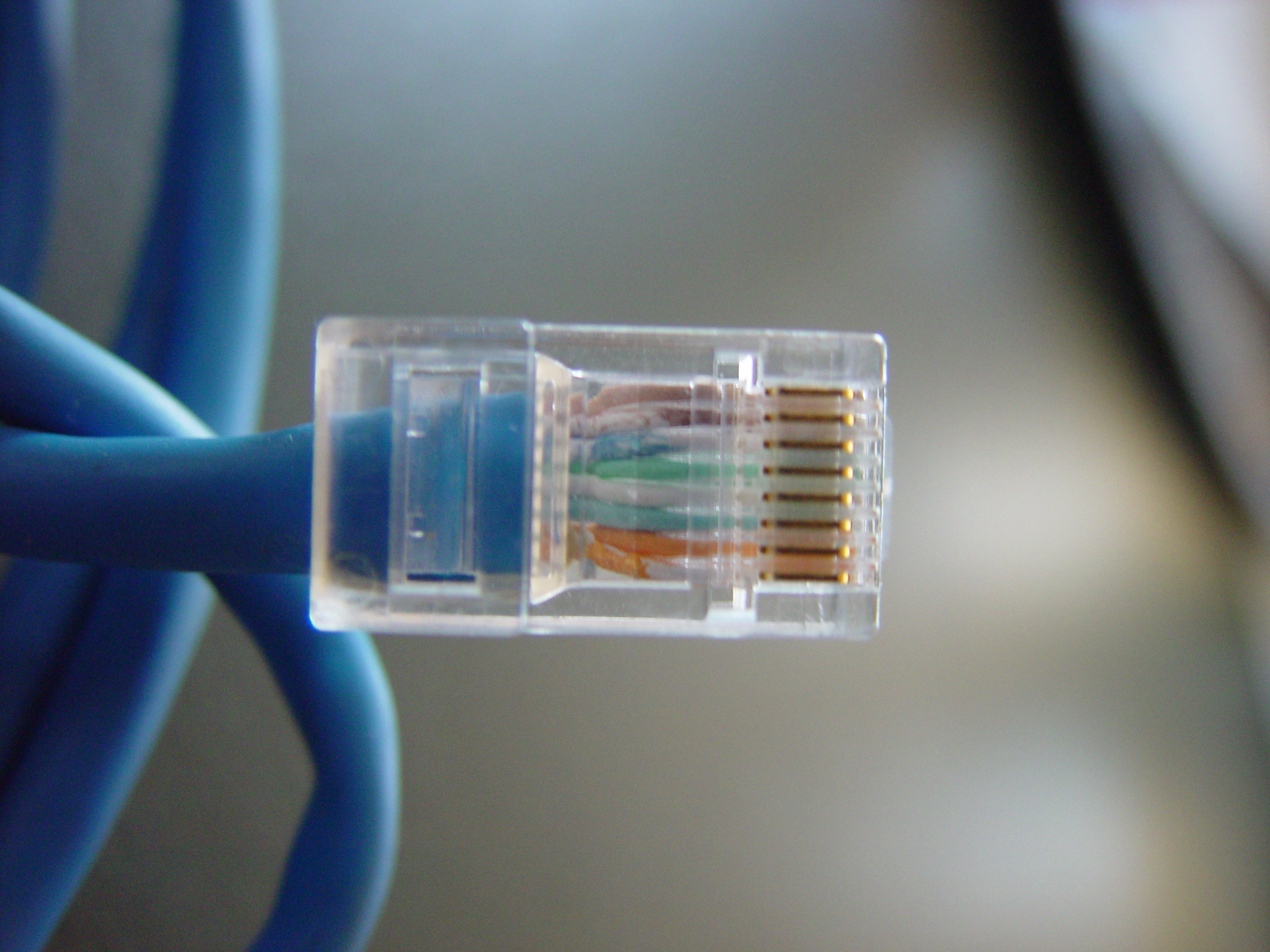
Friday, July 3, 2009
Saturday, June 20, 2009
Social Networking Sites
Please go to the following web site and discuss the following: http://jcmc.indiana.edu/vol13/issue1/boyd.ellison.html.
- What was the target audience for this social networking site?
- How long was the site in existence?
- Why was it popular? What was its demise?
- Is/was there another competitor in the same market that was more popular?
- Would you ever consider creating an account and using it? Explain your reason using a personal experience as an example.

I have chosen to discuss Friendster. Friendster was created to compliment some other popular social networks as a competition with Match.com, an online dating service. Their premise was that it would be a better solution to match friends of friends rather than matching strangers. Friendster was started by Jonathan Abrams in 2002 before the creation of MySpace, Facebook and LinkedIn. It gained popularity as a social network greatly due to being featured in several high profile print media magazines and television talk shows. Friendster was slightly before its time and suffered with technical difficulties and later with users not trusting the service. Their servers and bandwidth was not ready for the onslaught of users who were ready to take on the use of the service. A problem occurred with Fake users called Fakesters who created accounts to battle for the title of Most Popular in the network. This caused the company to form stricter rules which resulted in the loss of users.
Friendster lost ground in popularity in 2006, but moved into the limelight with an increase in membership throughout Asia and the Philippines. Services such as MySpace and Facebook seem to have replaced Friendster in the USA, but the service is still available worldwide and very popular in Asia.
I remember the start of Friendster, but cannot remember ever using it. I tend to join many new internet services, trying to use my last name as my account identity. I failed to get luffman@hotmail.com and have kicked myself ever since. I had even signed up with Hotmail before they were bought by Microsoft. Enough about Hotmail for now. Friendster's name implies being a friend or making friends online for the sake of increasing your group of friends. I have no interest in this so I would not be joining. On the other hand, I have been interested in joining new innovative technical services which had something to offer like an online identity, email storage or bookmarking services. I would never have joined FaceBook if it had not been for my son's involvement while he was in college.
Steve Hargadon - Classroom 2.0
 In response to Steve's article: Some Things I've Learned About Building Effective Social Networks
In response to Steve's article: Some Things I've Learned About Building Effective Social NetworksIf you Build It, Will They Come?
"You don't really know what social networking sites you create will take off or succeed."
I totally agree with Steve's point! Over the years, I have built many online sites and methods for social interaction. Some have been flops and others have reached various degrees of success. I have learned that you must nurture your efforts and not expect too much. I have never tried to build a group in order to create an income, but have focused on getting folks together based upon a common interest for the benefit of the participants. Like all online groups, you will find few who actively participate and many who are known as "lurkers."
Transparent...
"There is very real value in "moderating" or "guiding" your network. Being polite matters. Setting boundaries matters."
I have had a few bad experiences with folks who just wanted to create disruptions. The first disruptions hurt personally. So did the first few times that people left a group dissatisfied. I learned to not take it personally and to never deal with disruptions in public. I also had to learn how to keep the members from ganging up for or against the disruptive member or members. Being "transparent" is an essential skill that must be used carefully and in the right situations. My most successful online group is the Internet Only Mac User's Group which has over 15,000 members with over 1,300 actively participating in a daily mailing list with Yahoo Groups.
Week Four: Social Networking
Visit YC Edu 255
How could you utilize some social networking tools, such as Twitter, Facebook, Ning, etc.?
What are the benefits and challenges of bringing your students into this environment?
Friday, June 19, 2009
Monday, June 15, 2009
Using Wikis in Classrooms and Online Courses

The wiki that I have made for will be used with the course I am teaching this fall for Yavapai College. It is CNT110 - A+ Computer Certification Preparation course that introduces students to Computer Software and Hardware repair as a career. They are prepared to progress toward their final certification requirement of passing two professional examinations. An introduction to hardware and software are included in the wiki along with networking and peripherals.
Students would be expected to contribute their ideas and experiences relating to these topics through several forms of input like narrative which may present a technical question and then responding to each others questions with advise and recommendations for a solution. Students could build a collection of links and images that would also relate to the course topics.
Mark's Wiki http://a-plus.wikispaces.com
Sunday, June 14, 2009
A New Pedagogy?
Richardson discusses his children’s school out in Farmland, USA, and the use of technology in their school. He is frustrated by the lack of “connecting going on,” and the large amount of paper and pencil activities and production. He senses that they are missing the boat when it comes to utilizing technology to become part of the “hyperconnected and hypertransparent” world of the future. He goes on to say he sees some signs of change when he noticed an interest in integrating interactive technologies into the curriculum.
Making changes to our schools is difficult to say the least. There are many forces against us, ready to shoot down anything new or different. “Why try something new when the old is working?” “If it ain’t broke, don’t fix it!” Our students are highly interested in trying out the many new technology tools that are at their disposal. We will find them using these tools in a haphazard manner for texting, you-tubing and my-spacing with their friends. The challenge is to use these forces for furthering their education. I guess we still need good teachers who can step up.
My Flickr Conundrum
Why take your own photos when you can find 1000’s that are much better and free to use already online? Richardson poses this question without really giving an opinion, seemingly trying to egg his readers on to comment to this post. The comments are quite interesting. A common thread is the emotional tie that links us with our photos because of the experience of being there. Taking the photo ourselves arouses emotions within us that create strong ties to the media that has recorded our experience. This brings our families closer together as they fondly remember the events and feelings that they experienced while “on vacation.”
This has relevance to our classrooms as we prepare lessons that can make the best of these emotions and interactions. You don’t even have to step out of the classroom to create moments such as these. Allowing your students to use various media such as photos or video within the classroom will lead to an increased sense of belonging and place that will help them become more connected to their learning and each other.
Saturday, June 13, 2009
Read/Write Web
The information technology era that we find ourselves enveloped in is taking our world by storm. We are on the cutting edge of technology tools that are making a huge change in our educational system. The technologies that are rapidly being developed are often put to use outside of the realm of education in places like Twitter, texting, email, Netflix, YouTube, Facebook, Wikis, Flickr, Google, Podcasts and Hulu. Young and old, students are using these technologies in their everyday lives. Constructivism theory argues that humans are gaining knowledge and meaning through their experiences. Education could be more effective if these technologies can be harnessed and used to influence our students by building on them.
Two dilemmas appear. The amount of information and methods of communication that we have available is astounding and increasing rapidly. Finding the right stuff is difficult. Information overload is inescapable! Integrating these technologies into our everyday educational delivery is another challenge. We wonder how to make use of many of these marvels and worry that that they might be misused at the same time.
Trendy, maybe, but is this just another educational trend that will pass by the wayside for something else? Because of the ease of use, these technologies hardly need education to make them useful. I predict that these methods are becoming second nature to our students. Their use in education will depend on innovative instructors who must find ways to implement them effectively.
Instructional Design Models
These models differ most in the subjects are that are best served by each. Criterion Referenced Instruction is better for teaching technical skills which have specific outcomes that are accomplished and tested. This model depends on self-paced learning modules which are configured to follow a strict set of predetermined goals and objectives that closely tested, usually resulting in self-paced learning modules. Various types of prepared media are common. Teaching troubleshooting skills often uses this model. The Advanced Organizer (AO) model works well in teaching a second language by linking previous knowledge to new information often guided verbally by the instructor. This is also known as scaffolding where previous experience supports the understanding of learning objectives.
Designing a technical course using the Criterion Referenced Instruction model would serve well in the A+ Certification course that I teach at Yavapai College. The audience is often younger student wanting to explore possible computer jobs. Older students who are interested in cross training into a technology related career. Some students are just interested in learning about the inner workings of computer hardware and software for their own benefit and to make themselves more marketable as an employee. About half of the students have a hobbyist or current job background and the other half have very little knowledge other than having used a computer to for entertainment or Internet access.
Web Classroom 2.0

http://www.classroom20.com
The social network for those interested in Web 2.0 and collaborative technologies in education. We encourage you to sign up to participate in the great discussions here, to receive event notifications, and to find and connect with colleagues.
Classroom 2.0 is a no-cost, community-supported network. We especially hope that those who are "beginners" will find this a supportive community and a comfortable place to start being part of the digital dialog. If you feel that you are a beginner and want some extra help, please click here to join the Beginner Group as soon as you've registered.








